Speed of costycnc machine can be modified easy . Also step/cm can be modified.

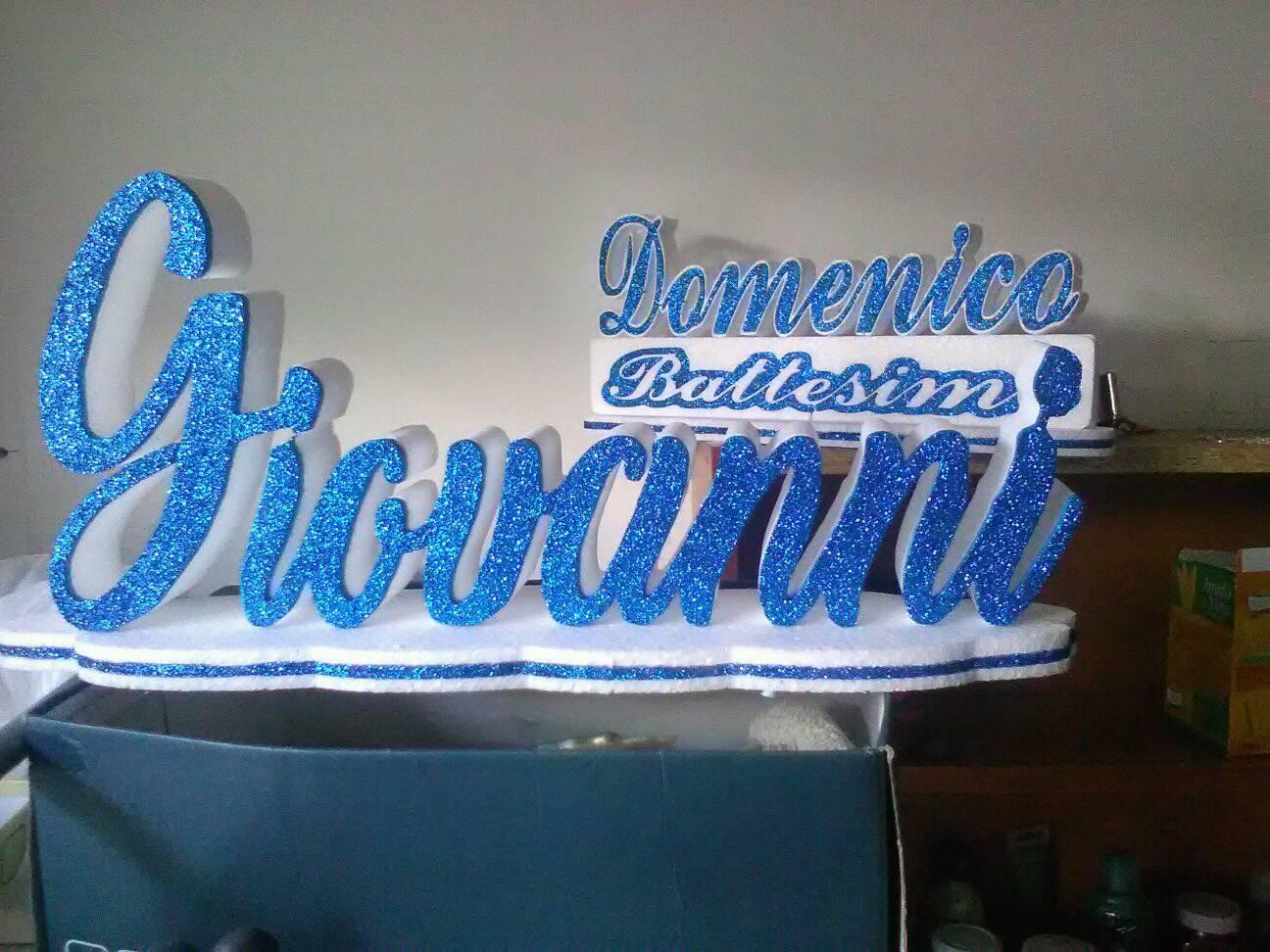




















How modify the speed?
Suppose you are working with gcodesender from chrome.
Suppose you are already connected with cnc foam cutter machine.
If so, should appear this message
This message mean that all is ok! If this message not appear mean that you have a problem (not installed driver , your machine not run grbl program, not have conected with the port and if you want , can contact me for resolve the problem).
So ... if this message appear ... write in edit box $$ push button send.
will appear this:
For modify the speed you need modify $4 ... so... for high speed need make $4= with a value greather than 150 ( but is not reccomended , this mottors is not designed for high speed). If you set high speed is possible that motors not revolve or revolve with interruptions!
If you modify $4 with a value lower than 150 , the cnc will be move much lower.
Example . modify $4 with 100 ... so ...
insert $4=100 and click button "send" (to modify $4 parameter)
insert $$ and click button "send" ( for view that this parameter is modified)
I reccomand after any change parameter to make a disconnect and connect ( push the disconnect button and after push connect button).
Now your machine move much slower!
The $0 (for axe x) and $1(for axe y) parameter:
These parameters is for step/mm that mean what much need revolve the motor for make 1 mm long.
The value 340 is find by me , making a some test with paint.
So ... if in microsoft paint you draw a square of 10 cm and transform to gcode with my program ... the machine cut exactly a square of 10cmx10cm.
If you modify this value lower or higher , the square cut by the machine will be lower than 10cm or higher than 10cm .
Now in finally a problem about movement with x,y buttons.
When you want to move the machine the new point , you need use x and y buttons.
If you have open the gcodesender , connect ... you can drive the machine with x, y buttons without any problem.
But if you make a first disconnect, connect... the machine will be move one direction once.
For example if you make disconnect , connect button for first time, when push the X+ button , the machine will be move , but when you push again the X+ button , the machine will not move. machine will be move when push after the X- button and after X+ button....
But you can make a disconnect , connect any time when you make a movement.
If you remove usb module and close gcodesender and insert usb module and open gcodesender , will be work normally until first disconnect, connect.
But this not have anything when execute cut. If you download and send to cnc , machine work normally.
This smallest problem is not mine, because i not create the program, i not understand how remove this bug.
Tagliate da me

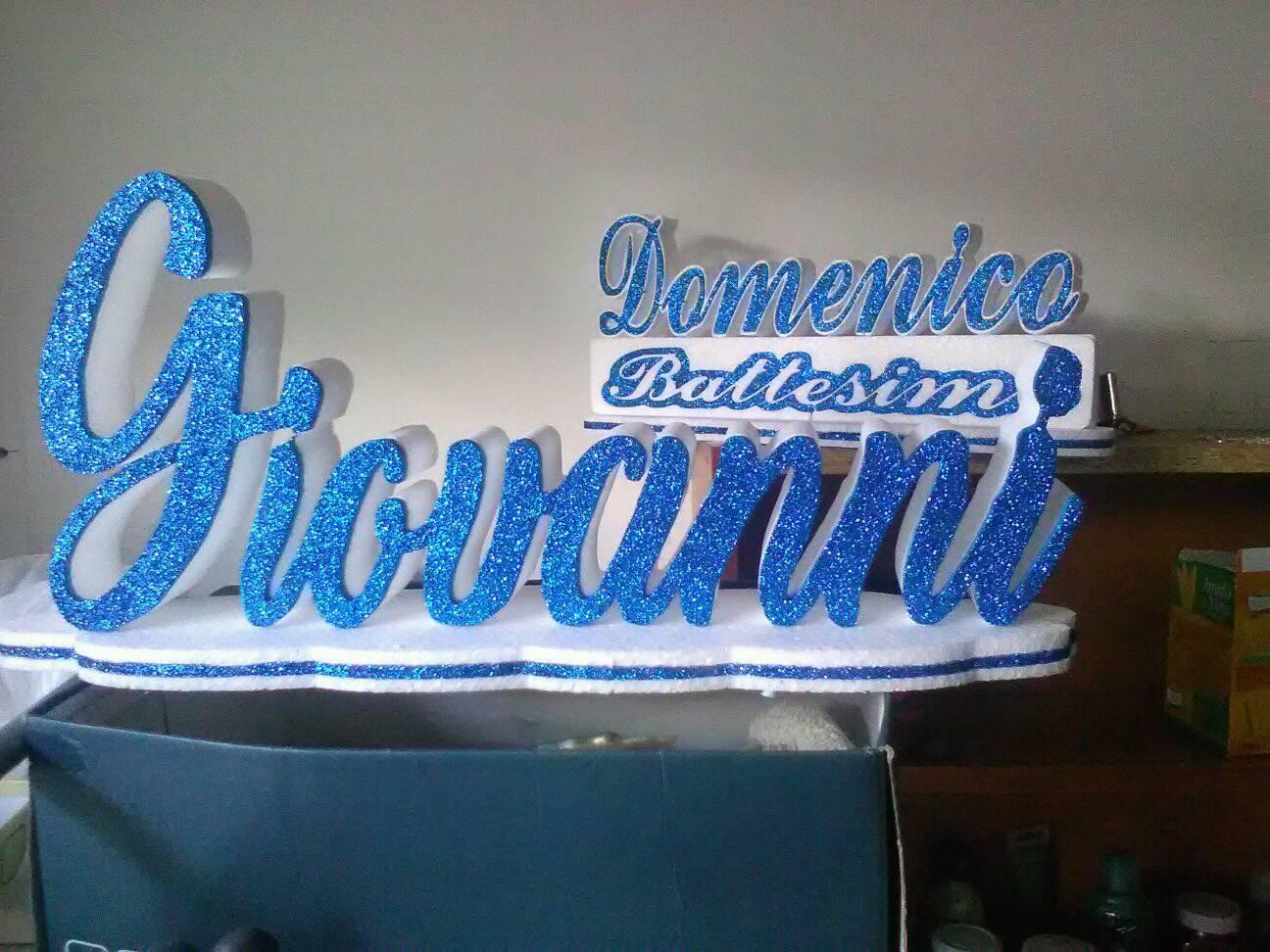




















Click qui per vedere altri foto
Some of these shape you can find at costycnc site a subpage domenico, francesco,maria,... Also you can find in my youtube channel many videos about this cnc.costycnc youtube channel
http://embed.ly/code?url=http://costy35.blogspot.it/Programming Esp12 module Lolin wifi
Is many ways to acces via web in esp12 wifi module ... but i find a easy mode to comunicate with esp12 module. When esp12 is powered ... in wifi stations appear your wifi module .



